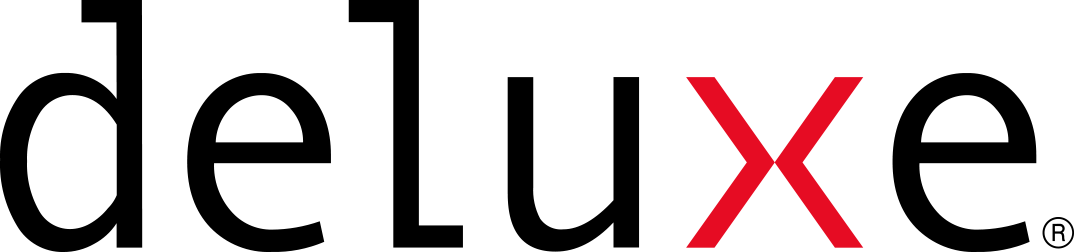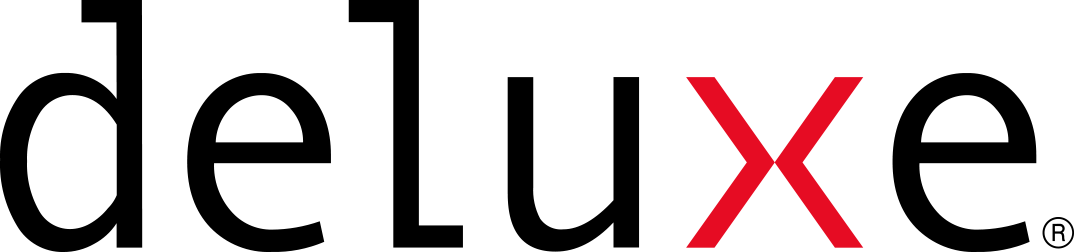Password Information
If you attempt to sign on too many times, you may be locked out. Here are the details on what you can expect. If you belong to more than one portal, check this message area again after your first attempt as you will need to meet the requirements of all portals to which you are attached.
- You need to log in.
- You will be locked out for 10 minutes after 10 failed attempts.
- If you are locked out, you may contact your System Administrator to release your account.